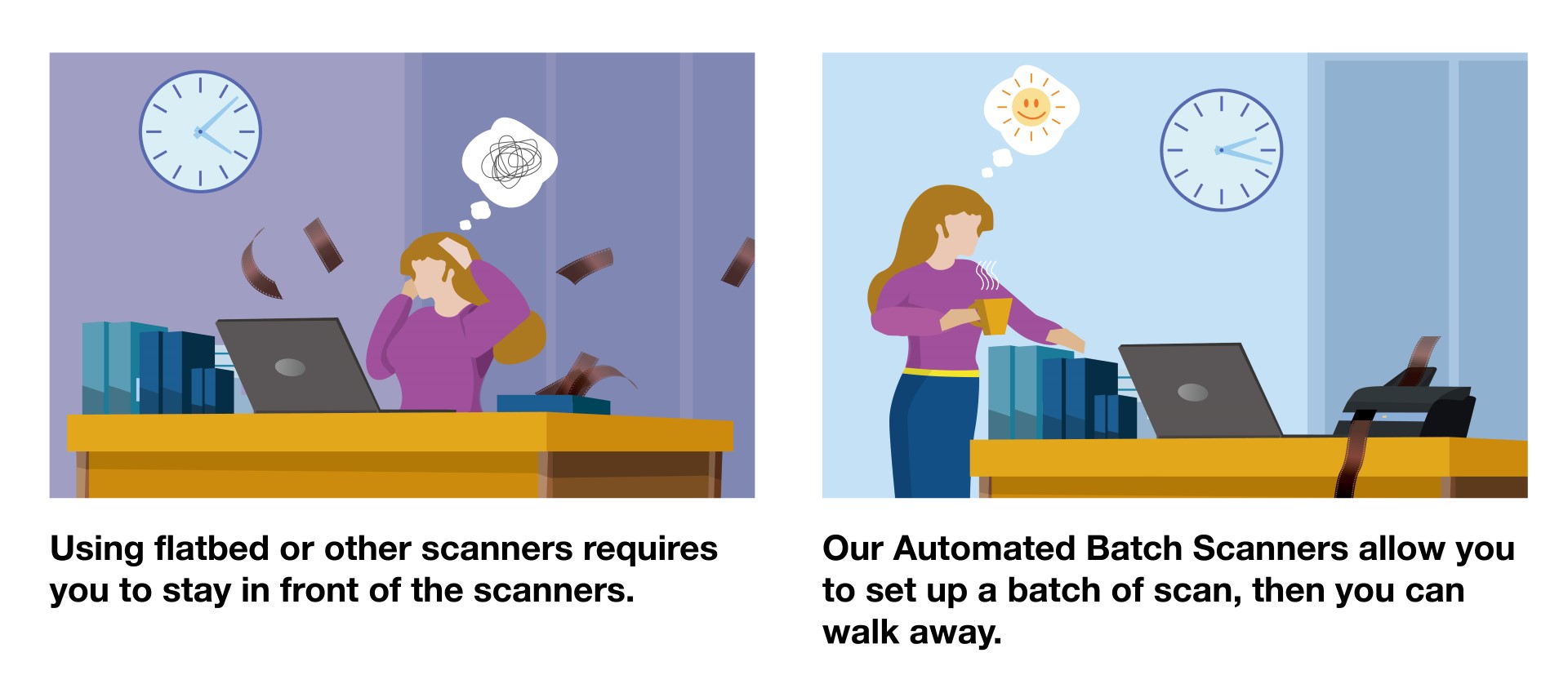PowerFilm Plus
▪ Automatic Batch 135 Filmstrip Scanning
▪ Up to 10 Film Strips, Maximum 60 Frames/Batch
▪ 24 Megapixel/ True Color
▪ Support Xpan, Mamiya and Widelux Films
▪ IR Dust/Scratch Removal - Magic Touch
▪ Color Reconstruction - Auto Color
▪ Fading Film Color Correction
▪ Support Mac/Windows

A comprehensive solution especially tailored for 35mm film strips, ideal for photographers, hobbyists, and families
- Advanced Design - The most recent release from Pacfic Image Electronics, the PowerFilm Plus scanner, is designed for digitizing 35mm film strips and slides. Due to the advanced design, PowerFilm Plus is able to scan 10 film strips, which is 60 frames for 35mm film and 120 frames for half-frame strips at one time. With its built-in Infrared dust and scratch removal – MagicTouch, users can effectively remove dust and scratches from original negatives and slides without requiring additional post-processing.
- Automatic batch filmstrip scanning - With the automatic batch scanning fuction, user can walk away during the scanning process instead of being tied to the computer. The max number of frames per batch scan are 60 frames for 35mm film (10 film strips/batch, each strip has a maximum of 6 frames) and 120 frames for half-frame strips (10 film strips/batch, each strip has a maximum of 12 frames)
- Pacific Image Exclusive Software Included - PowerFilm - Includes Magic Touch for dust removal, precise color adjustment, and support for faded film color restoration, etc., offering extensive post-processing options while preserving image quality.
Automatic Batch Filmstrip Scanning

Scans up to 60 frames for 35mm film strips, 120 frames for half-frame strips per batch, PowerFilm Plus is capable of scanning a batch of up to 10 filmstrips at one time, users can walk away during the scanning process instead of being tied to the computer.
Lightweight and space-saving

PowerFilm Plus not only does batch scanning save time, but its compact size also saves you a significant amount of space.
Faster Scanning Speed
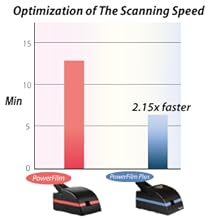
PowerFilm Plus offer 2.15 times faster scan speed than previous model.
Half-Frame Supporting
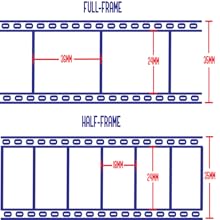
The ability to take more photos on the same length of film, usually around 72 exposures or more. CyberView PF 135 developed by Pacific Image Electronics, offers the ability to scan half-frame films.
Step 1. Power On Confirmation

Ensure the power is turned on.
Step 2. Film Inspection

Check that the film is free from stickiness, damage, and in good condition.
Step 3. Film Placement

Please place the film roll at the bottom and against the sensing coil.
Step 4. Software Activation
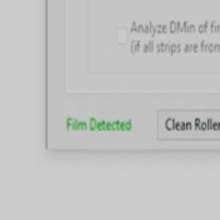
After opening the software, once the green indicator appears in the lower left corner of the window.
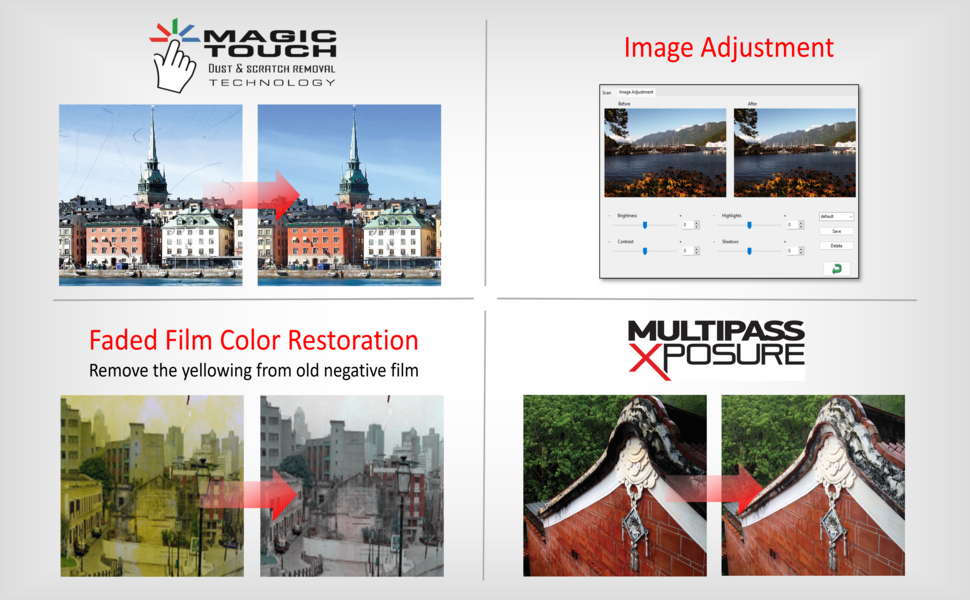
PowerFilm Plus (SW) - Pacific Image Electronics Exclusive
*Tip:Please install the software before connecting to the computer.
- PowerFilm Plus (SW) - an exclusive software developed by Pacific Image Electronics for the scanners. It offers a plethora of unique features tailored to enhance the scanning experience. These include advanced functionalities mentioned:
- MagicTouch - infrared dust and scratch removal technology eliminates flaws in film, such as dust or scratches, in the final image scan.
- Image Adjustment - Users can adjust the brightness, highlights, contrast, and shadows of the images according to their needs. Additionally, there are preview images for both before and after adjustments.
- Fading Film Color Restoration - As the films are placed over a long period of time, they will fade. CyberView X offers unique technology to correct this issue.
- Multipass Xposure - Optimal dynamic range technology scans each frame or slide multiple times to enhance the detail of dark area without sacrificing the bright area.
PowerFilm Plus Specifications
135 Filmstrips, Half-frame Filmstrips
24 Megapixel, 7,200dpi
Auto Batch Filmstrips Scanning
Up to 10 film strips per batch
White & IR LEDs
Linear RGB CCD
JPG, TIF
USB 2.0
Input: AC 100-240V; 50/60 Hz, Output: 12V DC / 1.5A
9.13 x 6.18 x 5.04 inch (23.2 x 15.7 x 12.8 cm)
4.19 lb (1.9 kg)
RAM: 4GB (8GB or more recommended) / Hard Disk Free Space: 50 GB or more
Windows 7/8/10/11 Mac OS 10.7 (minimum)
| Scanning Media | 135 Filmstrips |
| Resolution | 24 Megapixel |
| Scan Speed | Up to 1 Min/Frame @ 24MP (speed may vary depending on the system) |
| Advanced Features | Auto Batch Filmstrips Scanning |
| Scan Capacity | Up to 10 film strips per batch |
| Data Capture | 135 Negative, Positive, B/W Film Strip (2 to 6 frames per strip) |
| Light Source | White & IR LEDs |
| Sensor | Linear RGB CCD |
| Image File Format | JPG, TIF |
| Interface | USB 2.0 |
| Power Supply |
Input: AC 100-240V; 50/60 Hz Output: 12V DC / 1.5A |
| Accessories | • Wall-Mount Adapter • USB 2.0 Cable • Quick Installation Guide |
| Dimensions | 9.13 x 6.18 x 5.04 inch (23.2 x 15.7 x 12.8 cm) |
| Net Weight | 4.19 lb (1.9 kg) |
| OS |
Windows 7/8/10/11 Mac OS 10.7 (minimum) |
| Hardware Requirements |
Windows Mac |
Please refer to the Quick Installation Quide before downloading:
/archive/scanner/PowerFilm QIG.pdf
Open a Mac app from an unidentified developer – Apple Support (UK)
Driver for Mac OS 10.7 or higher
- Rectify the abnormal film ejection during scanning.
- Improve issues with film jamming during scanning.
- Enhance the precision of image cropping.
Driver for Windows 7/8/10/11 32 & 64 bit
PowerFilm Plus_Windows_1.03.27
- Rectify the abnormal film ejection during scanning.
- Improve issues with film jamming during scanning.
- Enhance the precision of image cropping.