
PrimeFilm 120 Pro Plus
▪ Medium Format 120 Film
▪ 135 Film & Slide
▪ 6,400 dpi, True Color
▪ Optimal Brightness - Auto Exposure
▪ IR Dust/Scratch Removal - Magic Touch
▪ HDR - Multipass Xposure
▪ Color Reconstruction - Auto Color/Fading Film Color Correction
▪ Noise Reduction – DNR
▪ Image Processing Tools – Color Tone/Histogram/Gamma Curve/Color Balance
▪ Fast/Quality Scanning Mode
▪ Support Mac/Windows
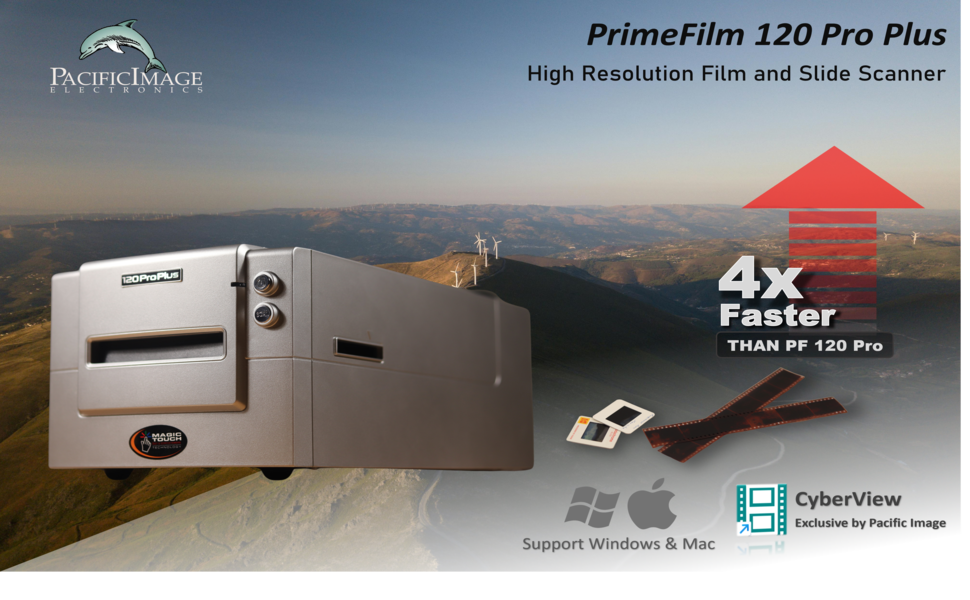
A comprehensive solution especially tailored for 35mm film rolls, ideal for photographers, hobbyists.
- Advanced Design - The most recent release from Pacfic Image Electronics, the PrimeFilm 120 Pro Plus scanner, is designed for digitizing 120 films ,35mm film rolls and slides. Its advanced optical system ensures high detail even in shadowed areas and offers an impressive tonal range. With its built-in Infrared dust and scratch removal – MagicTouch, users can effectively remove dust and scratches from original negatives and slides without requiring additional post-processing.
- Manual 120 Film Scanning - Discover the rarity in the market: a high-quality scanner that effortlessly handles 120 film. Experience unparalleled scanning precision and preserve your cherished memories in stunning detail.
- Pacific Image Exclusive Software Included - CyberView X - Includes Magic Touch for dust removal, precise color adjustment, etc., offering extensive post-processing options while preserving image quality.
Supports a wide variety of industry-standard film

Not only 135 film and slide scanning, but also a wide variety of professional medium format 120 film from 6 x 4.5cm to 6 x 12cm different sizes.
6,400 DPI, True Color
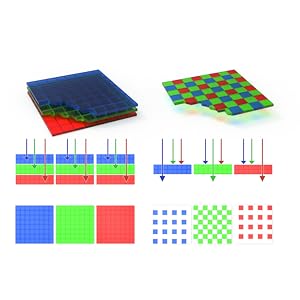
Different from the DSLR or CMOS scanners using area sensors with Bayer Patters to simulate RGB, it is true RGB linear array CCD, which provides high quality scanning at space and color intensity resolution.
Half-Frame Supporting
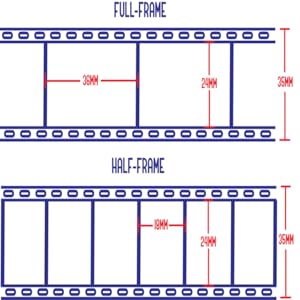
The ability to take more photos on the same length of film, usually around 72 exposures or more. CyberView X developed by Pacfic Image Electronics, offers the ability to scan half-frame film.
High Scanning Speed
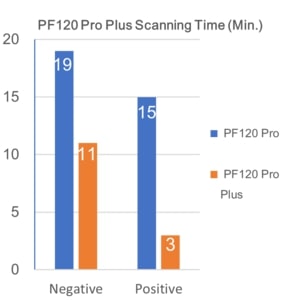
Compared with previous generation model, the scanning speed of negative film is 4 times faster and that of positive film is 1.8 times faster.
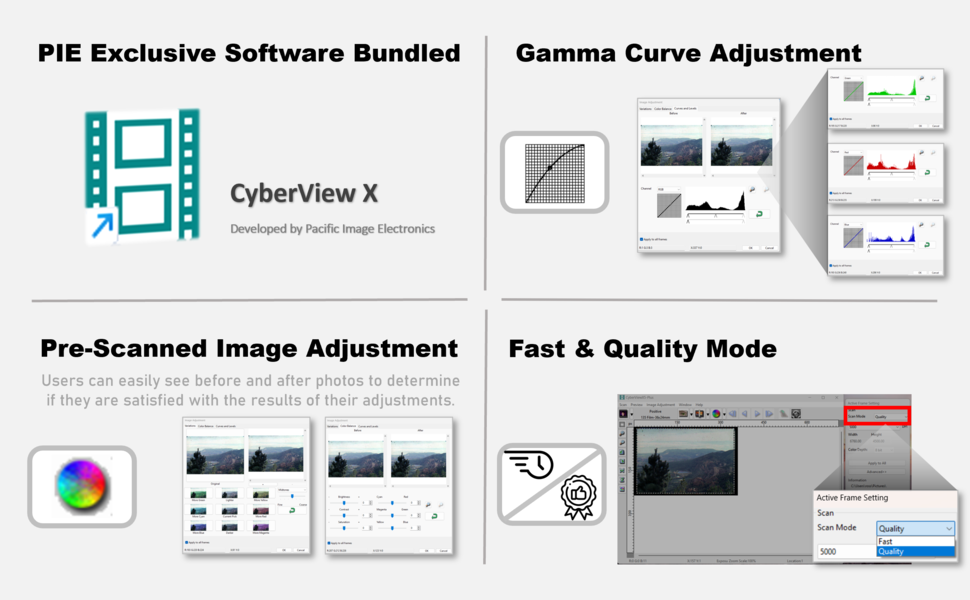
CyberViewX - Pacific Image Electronics Exclusive
*Tip:Please install the software before connecting to the computer.
- CyberView X - an exclusive software developed by Pacific Image Electronics for the scanners. It offers a plethora of unique features tailored to enhance the scanning experience. These include advanced functionalities mentioned:
- Gamma Curve Adjustment - Gamma curve adjustment enhances the brightness, contrast, and overall visual appeal of images by fine-tuning their light and dark tones. It helps achieve vibrant and balanced visuals, ensuring high-quality output that stands out.
- Image Adjustment - Providing adjustments for different tones and color temperatures, and allowing users to customize brightness, contrast, and saturation according to their preferences. Our software features preview windows for before-and-after comparisons, so users can see the visual impact of their adjustments before finalizing them.
- Fast & Quality Mode - Revolutionize your film scanning with cutting-edge software - CyberView X with Pacific Image Electronics. Experience lightning-fast speeds with Fast mode and exceptional imaging quality with Quality mode. Elevate your workflow today with the ultimate tool for film scanning enthusiasts.
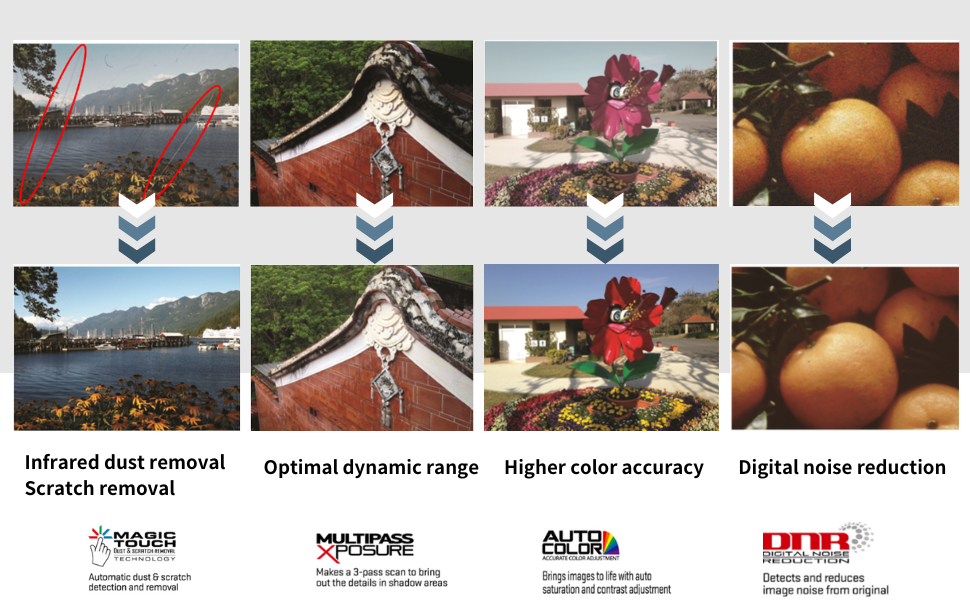
Advanced Function Offered by CyberView X
- MagicTouch - Infrared dust and scratch removal technology eliminates flaws in film, such as dust or scratches, in the final image scan.
- Multipass Xposure - Optimal dynamic range technology scans each frame or slide multiple times to enhance the detail of dark area without sacrificing the bright area.
- Auto Color - Higher color accuracy, accurates color adjustment, resulting in vibrant images with optimal brightness, contrast and saturation.
- Digital Noise Reduction (DNR) - Isolate and manage noise/grain in both highlight and shadow areas without sacrificing image detail.
PrimeFilm 120 Pro Plus Specifications
Media: Negatives and Positives, in Color and Monochrome.
135 Film: 1 Strip of 1-6 Frames (max.)
135 Slides: 1- 4 Slides with Mounts.
Medium-Format Film: 1-2 Frames (6 x 4.5),1-2 Frames (6 x 6),
1 Frame (6 x 7, 6 x 8, 6 x 9, 6 x 12 )
6,400 DPI
4.2
Manual Film & Slide Scanning
3 line R, G & B linear CCD sensor
One Button Scan
White and Infrared (IR) LEDs
Full Color or Gray scale at 8 or 16 bits per Channel
16 Bits per Channel (i.e. 48-bit)
USB 2.0 Only (USB 1.1 not supported)
Input: AC 100-240V; 50/60 Hz, Output: 12V DC / 1.5A
15.7 x 7.8 x 6.3 inch
12.3lb (5.57kg)
RAM: 4GB (8GB or more recommended) / Hard Disk Free Space: 50 GB or more
Windows 7/8/10/11, Mac OS 10.13 (minimum)
| Scanning Media |
Media: Negatives and Positives, in Color and Monochrome. 135 Film: 1 Strip of 1-6 Frames (max.) 135 Slides: 1- 4 Slides with Mounts. Medium-Format Film: 1-2 Frames (6 x 4.5),1-2 Frames (6 x 6), 1 Frame (6 x 7, 6 x 8, 6 x 9, 6 x 12 ) |
| Resolution | 6,400 DPI |
| Dynamic Range | 4.2 |
| Advanced Features | Manual Film & Slide Scanning |
| User friendly interface |
One Button Scan |
| Sensor | 3 line R, G & B linear CCD sensor |
| Light Source | White and Infrared (IR) LEDs |
| Output | Full Color or Gray scale at 8 or 16 bits per Channel |
| A/D conversion | 16 Bits per Channel (i.e. 48-bit) |
| Interface | USB 2.0 Only (USB 1.1 not supported) |
| Power Supply |
Input: AC 100-240V; 50/60 Hz Output: 12V DC / 1.5A |
| Accessories |
• Film Holder • Medium Format Film Holder |
| Dimensions | 15.7 x 7.8 x 6.3 inch |
| Net Weight | 12.3lb (5.57kg) |
| OS |
Windows 7/8/10/11 Mac OS 10.13 (minimum) |
| Hardware Requirements |
Windows • RAM: 8 GB Minumum
Mac • RAM: 8 GB Minumum |
Please refer to the Quick Installation Quide before downloading:
/archive/scanner/PIE_QIG 2021 ENGLISH_2021_12_17.pdf
Open a Mac app from an unidentified developer – Apple Support (UK)
Driver for Mac OS 10.13 or higher
- Fixed the issue where the speed difference between Fast Mode and Quality Mode in Multipass Xposure was insignificant.
- Fixed the shading issue that occurred when using dpi settings other than optical resolution.
- Fixed the issue where the 120Pro+ could not complete initialization.
- Support Auto-update online functionality.
Auto-Update Functionality - Move Advanced Settings to the main screen.
- Bug Fix.
- Improve the precision and scanning speed of Auto crop when Multi Exposure is On.
- Rectify the issue of incorrect display sizes in Preview images.
- Address shadow issues in a few images when Multi Exposure is On.
- Fix the problem of images not being properly segmented in Half film mode.
- Improve the vibration and noise during the scanning process.
- Address the cropping issues occurring when using the
- Enhance the clarity of the options displayed in the Preference page.
- Rectify the slowdown issue when Multi Exposure is enabled.
- Correct the issue of frequent crashes in M1 & M2.
Driver for Windows 7/8/10/11 32 & 64 bit
- Fixed the issue where the speed difference between Fast Mode and Quality Mode in Multipass Xposure was insignificant.
- Fixed the shading issue that occurred when using dpi settings other than optical resolution.
- Fixed the issue where the 120Pro+ could not complete initialization.
- Support Auto-update online functionality.
Auto-Update Functionality - Move Advanced Settings to the main screen.
- Bug Fix.
- Improve the precision and scanning speed of Auto crop when Multi Exposure is On.
- Rectify the issue of incorrect display sizes in Preview images.
- Address shadow issues in a few images when Multi Exposure is On.
- Fix the problem of images not being properly segmented in Half film mode.
- Rectify the issue of incorrect cropping area in the Preview viewer when performing zooming, resizing, and rotation transformations
- Improve the vibration and noise during the scanning process.
- Address the cropping issues occurring when using the
- Enhance the clarity of the options displayed in the Preference page.
- Rectify the slowdown issue when Multi Exposure is enabled.
- Resolve the issue of incorrect positioning when using 'Image Adjustments' function with zoom In/Out.
